 |
JKQTPlotter trunk/v5.0.0
an extensive Qt5+Qt6 Plotter framework (including a feature-richt plotter widget, a speed-optimized, but limited variant and a LaTeX equation renderer!), written fully in C/C++ and without external dependencies
|
 |
JKQTPlotter trunk/v5.0.0
an extensive Qt5+Qt6 Plotter framework (including a feature-richt plotter widget, a speed-optimized, but limited variant and a LaTeX equation renderer!), written fully in C/C++ and without external dependencies
|
Support Class for JKQTPlotter, which summarizes all properties that define the visual styling of a JKQTPlotter. More...
#include <jkqtplotterstyle.h>
Public Member Functions | |
| JKQTPlotterStyle () | |
| initialize with default values | |
| void | loadSettings (const QSettings &settings, const QString &group=QString("plots/"), const JKQTPlotterStyle &defaultStyle=JKQTPlotterStyle()) |
| loads the plot properties from a <a href="http://doc.qt.io/qt-5/qsettings.html")">QSettings object | |
| void | saveSettings (QSettings &settings, const QString &group=QString("plots/")) const |
| saves the plot properties into a <a href="http://doc.qt.io/qt-5/qsettings.html")">QSettings object. | |
Public Attributes | |
| bool | displayMousePosition |
| specifies whether to display the current position of the mouse in the top border of the plot (this may automatically extent the top border, so the position fits in. The default widget font is used for the output. | |
| int | maxTooltipDistance |
| maximum distance at which a tooltip for a point is still displayed, when the user action jkqtpmdaToolTipForClosestDataPoint is executed | |
| QString | mousePositionTemplate |
this string is used to generate the position output above the graph (%1 is replaced by the x-position, %2 by the y-position) | |
| JKQTPMouseDoubleClickActionsHashMap | registeredMouseDoubleClickActions |
| action to perform on a double-click of the mouse buttons (depending on the button and the modifiers) | |
| JKQTPMouseDragActionsHashMap | registeredMouseDragActionModes |
| lists all availble mouse drag action modes | |
| JKQTPMouseMoveActionsHashMap | registeredMouseMoveActions |
| the currently executed MouseMoveAction | |
| JKQTPMouseWheelActionsHashMap | registeredMouseWheelActions |
| lists all availble mouse wheel action modes | |
| bool | toolbarAlwaysOn |
| specifies whether the toolbar is always visible or only when the mouse moves to the upper left area | |
| bool | toolbarEnabled |
| specifies whether to display a toolbar with buttons when the mouse is in the upper border of the plot | |
| int | toolbarIconSize |
| width/height of the icons in the plotter toolbar in pixel | |
| bool | usePaletteColors |
if set (true ), JKQTPlotter uses QPalette::Window and other colors from QPalette as background color for the plot | |
| int | userActionCatchSensitivity |
| sensitivity (i.e. max. distance to see as one point) for user actions | |
| QString | userActionFontName |
| font name to use for text of user actions | |
| double | userActionFontSize |
| font size [pt] to use for text of user actions | |
| QBrush | userActionMarkerBrush |
| brush for location markers of user actions on the plot | |
| int | userActionMarkerDiameter |
| size (diameter) of markers drawn by user actions | |
| QPen | userActionMarkerPen |
| pen for location markers of user actions on the plot | |
| JKQTPUserActionMarkerType | userActionMarkerType |
| type of the location markers of user actions on the plot | |
| QBrush | userActionOpaqueBrush |
| brush for user actions that cover parts of the plot (typically opaque, like e.g. tooltips) | |
| QPen | userActionOpaquePen |
| pen for user actions that cover parts of the plot (typically opaque, like e.g. tooltips) | |
| QBrush | userActionOverlayBrush |
| brush for user actions (typically semi-transparent, like e.g. zoom-rectangles) | |
| QPen | userActionOverlayPen |
| pen for user actions that overlay the plot (typically semi-transparent, like e.g. zoom-rectangles) | |
Support Class for JKQTPlotter, which summarizes all properties that define the visual styling of a JKQTPlotter.
| JKQTPlotterStyle::JKQTPlotterStyle | ( | ) |
initialize with default values
| void JKQTPlotterStyle::loadSettings | ( | const QSettings & | settings, |
| const QString & | group = QString("plots/"), | ||
| const JKQTPlotterStyle & | defaultStyle = JKQTPlotterStyle() ) |
loads the plot properties from a <a href="http://doc.qt.io/qt-5/qsettings.html")">QSettings object
| settings | QSettings-object to read from |
| group | Group in the QSettings-object to read from |
| defaultStyle | If a setting cannot be found in settings, default values are taken from this object By default, this is a default-constructed object |
| void JKQTPlotterStyle::saveSettings | ( | QSettings & | settings, |
| const QString & | group = QString("plots/") ) const |
saves the plot properties into a <a href="http://doc.qt.io/qt-5/qsettings.html")">QSettings object.
| settings | QSettings-object to save to |
| group | Group in the QSettings-object to save to |
| bool JKQTPlotterStyle::displayMousePosition |
specifies whether to display the current position of the mouse in the top border of the plot (this may automatically extent the top border, so the position fits in. The default widget font is used for the output.
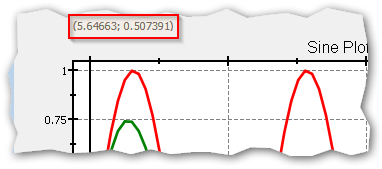
| int JKQTPlotterStyle::maxTooltipDistance |
maximum distance at which a tooltip for a point is still displayed, when the user action jkqtpmdaToolTipForClosestDataPoint is executed
| QString JKQTPlotterStyle::mousePositionTemplate |
this string is used to generate the position output above the graph (%1 is replaced by the x-position, %2 by the y-position)
By default simply "(%1, %2) is used to format this display (e.g. (1.35, -4.56)).
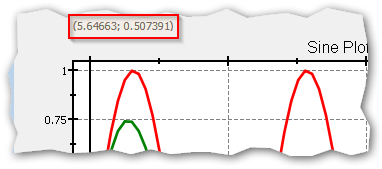
| JKQTPMouseDoubleClickActionsHashMap JKQTPlotterStyle::registeredMouseDoubleClickActions |
action to perform on a double-click of the mouse buttons (depending on the button and the modifiers)
| JKQTPMouseDragActionsHashMap JKQTPlotterStyle::registeredMouseDragActionModes |
lists all availble mouse drag action modes
| JKQTPMouseMoveActionsHashMap JKQTPlotterStyle::registeredMouseMoveActions |
the currently executed MouseMoveAction
| JKQTPMouseWheelActionsHashMap JKQTPlotterStyle::registeredMouseWheelActions |
lists all availble mouse wheel action modes
| bool JKQTPlotterStyle::toolbarAlwaysOn |
specifies whether the toolbar is always visible or only when the mouse moves to the upper left area
If toolbarAlwaysOn is set to true:
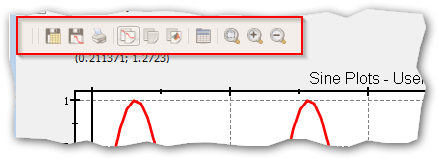
If toolbarAlwaysOn is set to false, the toolbar only appears when the mouse is in the right location:
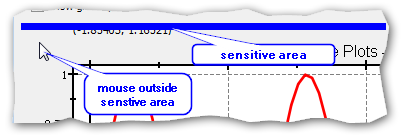
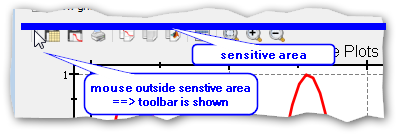
| bool JKQTPlotterStyle::toolbarEnabled |
specifies whether to display a toolbar with buttons when the mouse is in the upper border of the plot
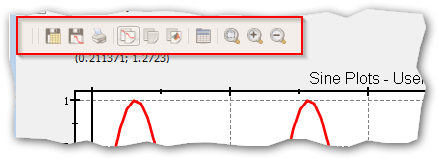
| int JKQTPlotterStyle::toolbarIconSize |
width/height of the icons in the plotter toolbar in pixel
| bool JKQTPlotterStyle::usePaletteColors |
if set (true ), JKQTPlotter uses QPalette::Window and other colors from QPalette as background color for the plot
true ) will overwrite some settings from JKQTBasePlotterStyle! | int JKQTPlotterStyle::userActionCatchSensitivity |
sensitivity (i.e. max. distance to see as one point) for user actions
| QString JKQTPlotterStyle::userActionFontName |
font name to use for text of user actions
| double JKQTPlotterStyle::userActionFontSize |
font size [pt] to use for text of user actions
| QBrush JKQTPlotterStyle::userActionMarkerBrush |
brush for location markers of user actions on the plot
| int JKQTPlotterStyle::userActionMarkerDiameter |
size (diameter) of markers drawn by user actions
| QPen JKQTPlotterStyle::userActionMarkerPen |
pen for location markers of user actions on the plot
| JKQTPUserActionMarkerType JKQTPlotterStyle::userActionMarkerType |
type of the location markers of user actions on the plot
| QBrush JKQTPlotterStyle::userActionOpaqueBrush |
brush for user actions that cover parts of the plot (typically opaque, like e.g. tooltips)
| QPen JKQTPlotterStyle::userActionOpaquePen |
pen for user actions that cover parts of the plot (typically opaque, like e.g. tooltips)
| QBrush JKQTPlotterStyle::userActionOverlayBrush |
brush for user actions (typically semi-transparent, like e.g. zoom-rectangles)
| QPen JKQTPlotterStyle::userActionOverlayPen |
pen for user actions that overlay the plot (typically semi-transparent, like e.g. zoom-rectangles)