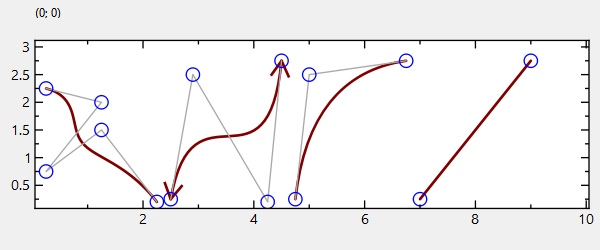|
JKQTPlotter trunk/v5.0.0
an extensive Qt5+Qt6 Plotter framework (including a feature-richt plotter widget, a speed-optimized, but limited variant and a LaTeX equation renderer!), written fully in C/C++ and without external dependencies
|
 |
JKQTPlotter trunk/v5.0.0
an extensive Qt5+Qt6 Plotter framework (including a feature-richt plotter widget, a speed-optimized, but limited variant and a LaTeX equation renderer!), written fully in C/C++ and without external dependencies
|
This project shows the capabilities of JKQTPlotter to also draw arrows as geometric elements, using JKQTPGeoBezierCurve.
The source code of the main application can be found in geo_bezier.cpp. First a plot is generated. Then several types of bezier curves are added to the plot and their control points shown.
Here is an example for drawing a cubic bézier curve:
Finally we also add symbols for each control point and a poly-line connecting them:
Here is the resulting plot: