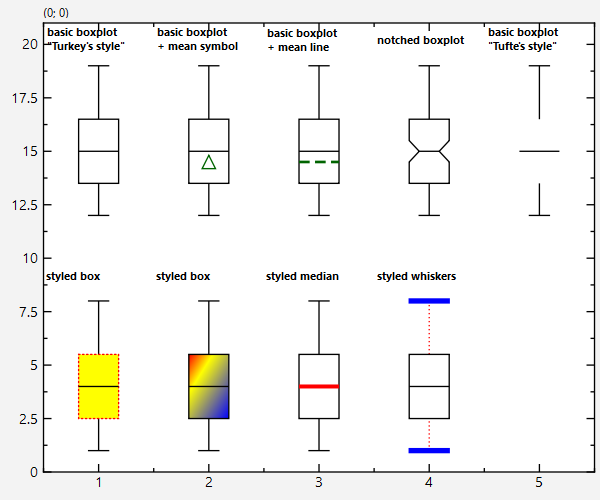|
JKQTPlotter trunk/v5.0.0
an extensive Qt5+Qt6 Plotter framework (including a feature-richt plotter widget, a speed-optimized, but limited variant and a LaTeX equation renderer!), written fully in C/C++ and without external dependencies
|
 |
JKQTPlotter trunk/v5.0.0
an extensive Qt5+Qt6 Plotter framework (including a feature-richt plotter widget, a speed-optimized, but limited variant and a LaTeX equation renderer!), written fully in C/C++ and without external dependencies
|
This project (see test_styledboxplot demonstrates how to style different aspects of boxplots and how to draw different types and styles of boxplots. For a simple introduction into how to use boxplots, see Plotting Box Plots and Plotting a Statistical Distribution of Data.
Note that this example explains how to style boxplots. The example Boxplots explains basics of how to create boxplots. The internal JKQTPlotter Statistics Library offers methods to calculate the statistical properties necessary for boxplots, which is explained in the tutorial Advanced 1-Dimensional Statistics with JKQTPDatastore in detail.
The link http://vita.had.co.nz/papers/boxplots.pdf leads to a paper that described the history and different types of boxplots.
The source code of the main application can be found in test_styledboxplot.cpp. The major parts that are concerned with the styling are:
The result looks like this: