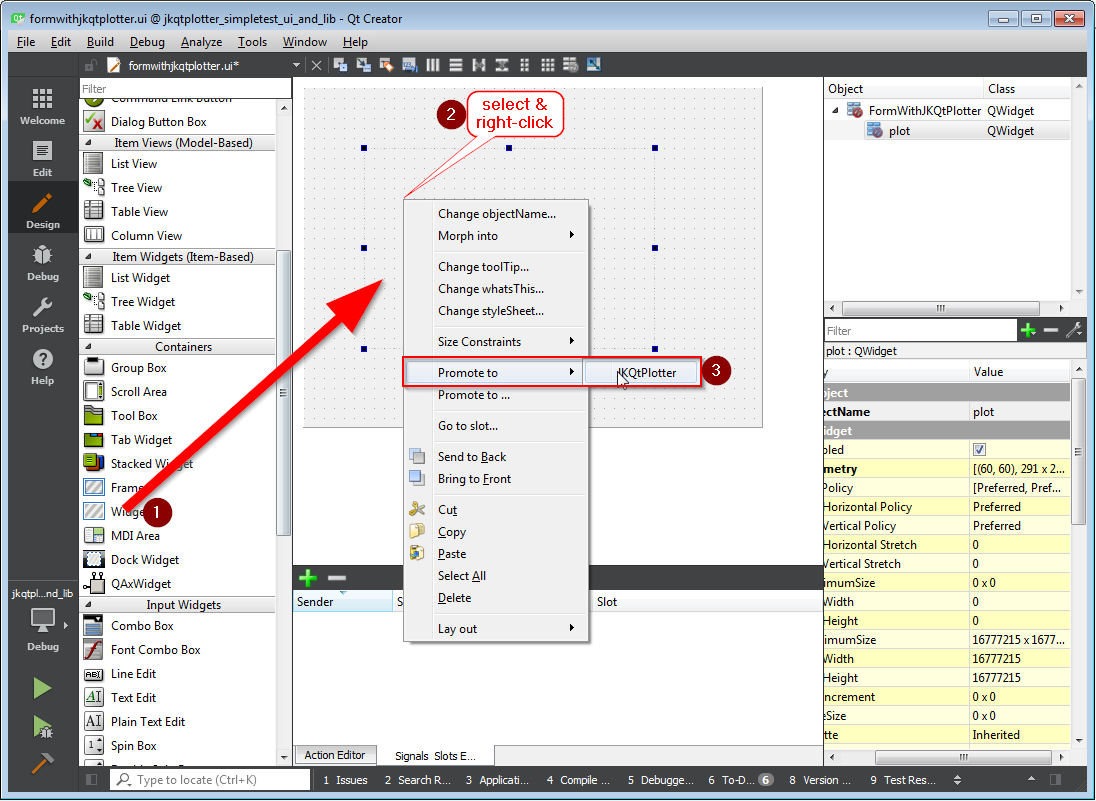|
JKQTPlotter trunk/v5.0.0
an extensive Qt5+Qt6 Plotter framework (including a feature-richt plotter widget, a speed-optimized, but limited variant and a LaTeX equation renderer!), written fully in C/C++ and without external dependencies
|
 |
JKQTPlotter trunk/v5.0.0
an extensive Qt5+Qt6 Plotter framework (including a feature-richt plotter widget, a speed-optimized, but limited variant and a LaTeX equation renderer!), written fully in C/C++ and without external dependencies
|
As JKQTPlotter is a standard Qt widget, you can also use it in Qt UI-files designed with the Qt From Designer (e.g. from within QTCreator). For this to work you have to use the Promote QWidget"-feature of the form designer. The steps you need to take are detailed below:
add a new UI-file to your project and open it in the Form Editor. Then right-click the form and select Promote Widgets ...:

In the dialog that opens, you have to define JKQTPlotter as a promotion to QWidget as shown below. Finally store the settings by clicking Add and closing the dialog with Close.
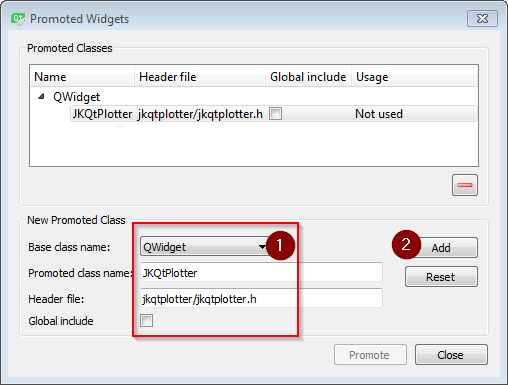
Now you can add a QWidgetfrom the side-bar to the form and then promote it to JKQTPlotter, by selecting and right-clicking the QWidget and then selecting Promote To | JKQTPlotter: