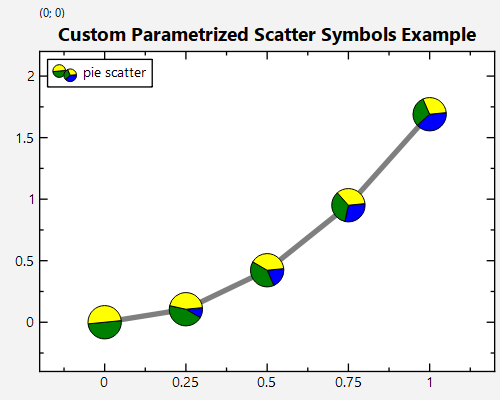|
JKQTPlotter trunk/v5.0.0
an extensive Qt5+Qt6 Plotter framework (including a feature-richt plotter widget, a speed-optimized, but limited variant and a LaTeX equation renderer!), written fully in C/C++ and without external dependencies
|
 |
JKQTPlotter trunk/v5.0.0
an extensive Qt5+Qt6 Plotter framework (including a feature-richt plotter widget, a speed-optimized, but limited variant and a LaTeX equation renderer!), written fully in C/C++ and without external dependencies
|
This project (see ./examples/paramscatterplot_customsymbol/) demonstrates using JKQTPlotter to draw a parametrized scatter graph (JKQTPXYParametrizedScatterGraph) with custom symbols. To demonstrate this, we create a plot with several symbols, connected by a line, where each symbol shows a pie-chart with varying fractions.
The source code of the example can be found in paramscatterplot_customsymbol.cpp.
First we create a plotter window and get a pointer to the internal datastore (for convenience). Then we add three new datacolumns and obtain back inserters.
Now we define a functor that draws a pie chart with three segments with fractions f1 (blue), f2 (green) and 1.0-f1-f2 (yellow):
Now we create data for the plot, x and y follow a simple function and the symbols are encoded in a separated column, where for each datapoint, we register a new symbol using JKQTPRegisterCustomGraphSymbol(), which is drawn by a differently parametrized (f1,f2) functor pieFunc.
Finally we create a graph in the plot, which displays our datasets:
The symbol type is stored in columnS, note however how we have to give a custom JKQTPXYParametrizedScatterGraph::symbolColumnFunctor, because the default one maps the values in the column to the range [0...JKQTPMaxSymbolID] in a cycling fashion (using a mod operation), but here we want to use the `stored ID directly.
The result looks like this: