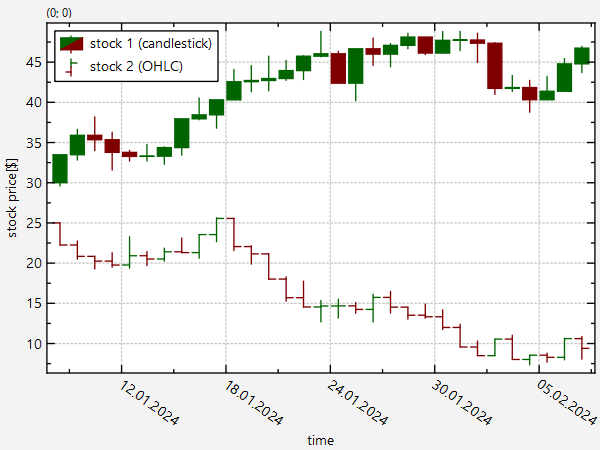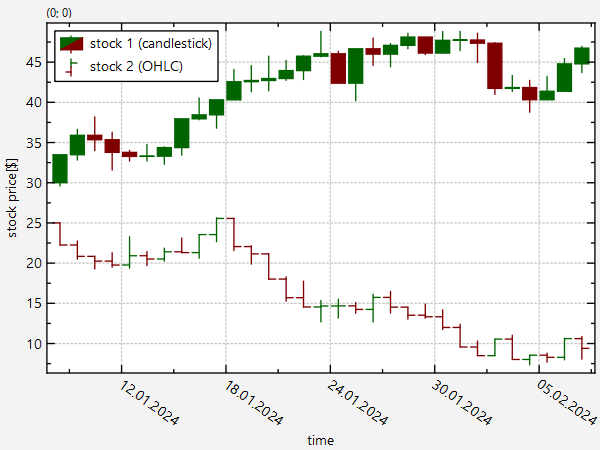This project (see financialgraphs demonstrates the use of JKQTPFinancialGraph to visualize financial data (i.e. market price development of stocks, derivatives, ...).
The source code of the main application is (see financialgraphs.cpp.
Here is a short summary of the important parts of the code:
First we need to set up the plotter and then generate some data for our plot. Here we use a simple random walk (with normally distributed steps) to simulate the price of some virtual stock. We simulate severals steps ofer NDays days and then calculate the necessary statistics over each day (i.e. the opening and closing price, as well as the daily maximum and minimum). Alternatively you could of course also load actual stock price data and read it in youself.
const size_t NDays=31;
const size_t columnO1=ds->
addColumn(
"open(stock 1)");
const size_t columnC1=ds->
addColumn(
"close(stock 1)");
const size_t columnL1=ds->
addColumn(
"low(stock 1)");
const size_t columnH1=ds->
addColumn(
"high(stock 1)");
const size_t columnO2=ds->
addColumn(
"open(stock 2)");
const size_t columnC2=ds->
addColumn(
"close(stock 2)");
const size_t columnL2=ds->
addColumn(
"low(stock 2)");
const size_t columnH2=ds->
addColumn(
"high(stock 2)");
const QDate t0(2024,1,8);
double price1=30;
double price2=25;
const size_t stepsPerDay=20;
std::random_device rd;
std::mt19937 gen{rd()};
gen.seed(12352);
std::normal_distribution<double> dist1(0.001, 0.6);
std::normal_distribution<double> dist2(-0.0001, 0.4);
for (size_t t=0; t<NDays; t+=1) {
const QDate d=t0.addDays(t);
ds->
appendToColumn(columnT, QDateTime(d,QTime(12,0,0)).toMSecsSinceEpoch());
double L1=price1, L2=price2, H1=price1, H2=price2;
for (size_t i=0; i<stepsPerDay; i++) {
double np;
while ((np=price1+dist1(gen))<=0.0); price1=np;
while ((np=price2+dist2(gen))<=0.0); price2=np;
L1=qMin(L1, price1);
L2=qMin(L2, price2);
H1=qMax(H1, price1);
H2=qMax(H2, price2);
}
}
This class manages data columns (with entries of type double ), used by JKQTPlotter/JKQTBasePlotter t...
Definition jkqtpdatastorage.h:282
void appendToColumn(size_t column, double value)
adds a value value to the column column. This changes the column length (number of rows).
size_t addColumn(JKQTPColumn col)
add a new column to the datastore and return its ID
plotter widget for scientific plots (uses JKQTBasePlotter to do the actual drawing)
Definition jkqtplotter.h:374
JKQTPDatastore * getDatastore()
returns a pointer to the datastore used by this object
Definition jkqtplotter.h:621
Now we have all columns necessary for two JKQTPFinancialGraph graphs.The first graph will be drawn in the CandleStick style and the second in the OHLC-sytle:
graphCandleStick->
setTitle(QObject::tr(
"stock 1 (candlestick)"));
graphOHLC->
setTitle(QObject::tr(
"stock 2 (OHLC)"));
This class draws an Open-High-Low-Close (OHLC) or candle-stick graph typically representing financial...
Definition jkqtpfinancial.h:92
void setGraphType(FinancialGraphType __value)
type of the financial graph (OHLC or candle-stick)
void setOpenColumn(int __value)
column for the "Open" value of the financial graph
void setOHLCTwoColor(QColor cPositive, QColor cNegative)
sets graphType = FinancialGraphType::OHLC and sets the positive and negative color (for fill and line...
void setCandlestickTwoColor(QColor cPositive, QColor cNegative)
sets graphType = FinancialGraphType::CandleStick and sets the positive and negative color (for fill a...
void setLowColumn(int __value)
column for the "Low" value of the financial graph
@ CandleStick
candlestick graphs
Definition jkqtpfinancial.h:97
@ OHLC
OHLC (Open-High-Low-Close) graphs.
Definition jkqtpfinancial.h:98
void setHighColumn(int __value)
column for the "High" value of the financial graph
void setCloseColumn(int __value)
column for the "Close" value of the financial graph
virtual void setTitle(const QString &__value)
sets the title of the plot (for display in key!).
void setXColumn(int __value)
the column that contains the x-component of the datapoints
size_t addGraph(JKQTPPlotElement *gr)
Definition jkqtplotter.h:796
Finally we only have to format the plot and coordinate axes slightly to produce a nicer and better readable plot:
void setPosition(JKQTPKeyPosition __value)
key position inside or besides the plot area, see JKQTPKeyPositions for details and examples
Definition jkqtpkey.h:260
void setTickLabelAngle(double __value)
rotation angle of tick labels [-180..180], i.e. given in degrees, default is 0 (horizontal)
void setAxisLabel(const QString &__value)
axis label of the axis
void setTickLabelType(JKQTPCALabelType __value)
indicates how to draw the labels
void zoomToFit(bool zoomX=true, bool zoomY=true, bool includeX0=false, bool includeY0=false, double scaleX=1.05, double scaleY=1.05)
this method zooms the graph so that all plotted datapoints are visible.
Definition jkqtplotter.h:1051
JKQTPVerticalAxisBase * getYAxis(JKQTPCoordinateAxisRef axis=JKQTPPrimaryAxis)
returns the y-axis objet of the plot
Definition jkqtplotter.h:725
JKQTPBaseKey * getMainKey()
retuns the main key object
Definition jkqtplotter.h:422
JKQTPHorizontalAxisBase * getXAxis(JKQTPCoordinateAxisRef axis=JKQTPPrimaryAxis)
returns the x-axis objet of the plot
Definition jkqtplotter.h:723
@ JKQTPKeyInsideTopLeft
the key is positioned inside on the top-left
Definition jkqtptools.h:585
@ JKQTPCALTdate
show numbers as dates
Definition jkqtptools.h:457
The result looks like this: